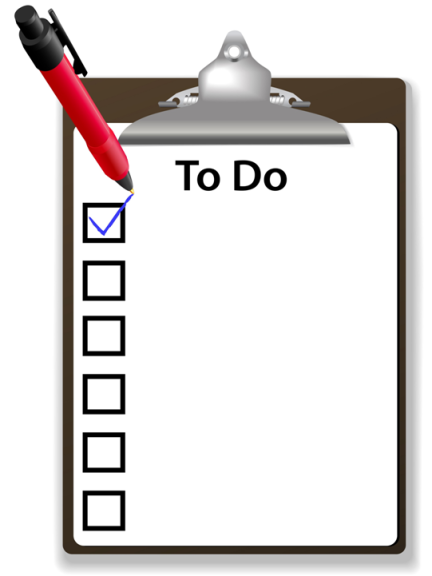
At some point in your life you will have made a list, whether this be for shopping, household jobs or for duties to carry out during the working day. This is something we all have a go at, but rarely adopt it as a long term habit.
Creating a ‘To Do’ list can make all the difference, because it focuses your mind on the tasks you need to perform. You can also prioritise these tasks by order of importance. Many believe the simplest and most effective way to prioritise tasks is to do the difficult ones first, but you also need to consider the urgency of the tasks and which actually require immediate attention.
All you need to do is take 5 to 10 minutes at the beginning of each day to draw up your ‘To Do’ list, possibly even working from the list created the day before, because any items that haven’t been crossed out on that list will also need adding to today’s.
So what is the best way to create a ‘To Do’ List?
Many of us carry around smart phones, which have apps for creating notes, there are even apps that are specifically designed for the task of creating a ‘To Do’ list. Making use of these has the added benefit is that we always carry our mobile device with us at all times and can refer to the list throughout the day. However, to help you become even more motivated to create your ‘To Do’ list, many who develop the habit simply say there’s something extremely satisfying about crossing off or scribbling out a task once they’ve completed it. Therefore they use a pad of paper, where sheets can be torn out at the beginning of the following day once this list has been created.
So, looking at this principal in action – On Monday morning you create your first ‘To Do’ list of the week, this could be just for your working day or it could combine both tasks for during work and tasks for outside of work. You can simply list these or number them. Some choose to list them at first and then assign them numbers by priority. Those that adopt the habit say that physically handwriting the list gives them more commitment to completing tasks instead of typing each one out. They found that when they were typing them, they became more concerned on accuracy and it was also very easy to delete and amend items, which seemed to work against them.
The tasks you wrote down and prioritised for Monday can be crossed off or scribbled out as you complete them, you’ll quickly find this to be extremely satisfying and you’ll wonder why you hadn’t adopted the process sooner. When Tuesday arrives, simply tear Monday’s list out of your pad, review the tasks that haven’t been crossed or scribbled out and add them to Tuesday’s list and then begin to list tasks you need to complete on Tuesday.
You’ll find that as time passes, your lists will be more refined and you’ll probably also be able to quickly discard the previous day’s list, because all tasks will be crossed or scribbled out. As a final piece of advice, we’d also urge you to make the list using a pen and not a pencil. This is because pencil can be erased from a page and has very much the same effect as typing a list, where you become more conscious of spelling and accuracy rather than actually listing out the tasks you need to perform.
For further advice on the best pads and pens to use, contact London and Counties Office Supplies. They’ll be able to recommend the best pads and pens to use for your daily ‘To Do’ lists. If you work in a team at work, why not encourage those around you to adopt a ‘To Do’ list, you’ll benefit from fantastic prices and deals for ordering a set of pens or pads.
The following Cookies are used on this Site. Users who allow all the Cookies will enjoy the best experience and all functionality on the Site will be available to you.
You can choose to disable any of the Cookies by un-ticking the box below but if you do so your experience with the Site is likely to be diminished.
In order to interact with this site.
To help us to measure how users interact with content and pages on the Site so we can make
things better.
To show content from Google Maps.
To show content from YouTube.
To show content from Vimeo.
To share content across multiple platforms.
To view and book events.
To show user avatars and twitter feeds.
To show content from TourMkr.
To interact with Facebook.
To show content from WalkInto.