
Article written by Richard Buxton, computer technician, Market Harborough:
Online scamming has become a large issue, and with current events and an upsurge in cyber warfare, it is now more important than ever, that people know how to protect themselves.
Every year in the UK, millions of people lose money to scammers or unknowingly share their personal information, and the effects of this can be quite devastating. Accounts are stolen for social media and business pages, software purchases and Xbox and PlayStation accounts are stolen with all the data and software connected to those and so on.
There are several types of scams that can happen. The most prevalent lately seem to be online scams, email scams and fake websites but also be wary of the many types of 'phone scams that are also happening.
Here are some descriptions and tips and guidance for how you can protect yourself from scams.
Online Scams:
For any online scams, if you are ever – ever asked for a password on a site, MAKE SURE IT IS LEGITIMATE before typing anything.
![]()
In this example, the padlock symbol tells us that this website is secured with SSL (ie. it's safe) and has a valid web certificate and cannot be compromised.
Scammers create fake websites which may look official, but upon closer inspection will have flaws and very often bad spelling, bad use of English.
If you do end up on a spoof site, you will most likely sooner or later be requested to enter your email and/or password or verification information.
Always check for the padlock and if you are not sure, double check the validity of the website and the wording in the web address bar as well and in the content of the site.
Check for bogus information or bad spelling - dodgy sites can be spotted but only if you are careful and keep an eye on where you’re surfing to.
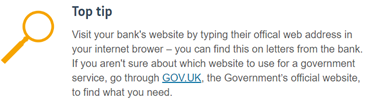
Best practice against scammers and malware is to always keep an up-to-date antivirus programme running, with a web-reputation monitoring component, like Norton 360 or McAfee Total Protection, Kaspersky or ESET antivirus for example.
Microsoft has its built-in Windows Defender application which in the latest versions of Windows 10 and 11 is good and will keep you safe from the vast majority of malware.
But some bugs still come down via legitimate seeming links or downloads and install and seem useful, but at the same time hide malware or adware which will spam you with fake warnings or steal your data to ransom to you later.
And finally,
If you have allowed any likely scammers access to your computer and you are getting suspicious, disconnect your device from any networking, disconnect from the internet and we recommend that you unplug any power from the device (desktop) to quickly shut it down. For a laptop, just hold the power button 10-30 seconds until the device powers off.
Stay Safe,
Kind regards
Richard Buxton
Computer Technician
Market Harborough
Tel: 07734 022271
The following Cookies are used on this site. Users who allow all the Cookies will enjoy the best experience and all functionality on the site will be available to you.
You can choose to disable any of the Cookies by un-ticking the box below but if you do so your experience with the Site is likely to be diminished.
In order to interact with this site.
To show content from Google Maps.
To show content from YouTube.
To show content from Vimeo.
To share content across multiple platforms.
To view and book events.
To show user avatars and twitter feeds.
To show content from TourMkr.
To interact with Facebook.
To show content from WalkInto.